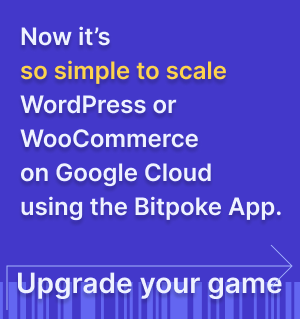Deploy WordPress on the Bitpoke Stack
Find out how to deploy your WordPress code to the Bitpoke Stack.
Requirements
Getting started
Deploying a site is as simple as following these three steps:
- Add the Bitpoke helm chart repository
$ helm repo add bitpoke https://helm-charts.bitpoke.io
$ helm repo update
- Deploy a site, with main domain pointing to
example.com
$ helm upgrade -i my-site bitpoke/wordpress-site --set site.domains[0]=example.com
- Point the domain to the ingress IP
$ kubectl get -n bitpoke-system service stack-nginx-ingress-controller
Deploy a site from a git repository
NOTE
Deploying from git repository requires that your
WP_CONTENT_DIRis checked in. If you want to use Bedrock it is highly recommended that you deploy using a docker image.
Deploying from git is as simple as:
$ helm upgrade -i my-site bitpoke/wordpress-site --set site.domains[0]=example.com \
--set code.git.repository=https://github.com/bitpoke/stack-example-wordpress.git \
--set code.git.reference=master
code.git.repositoryis a valid git repository origin. It supports HTTP, HTTPS, GIT and the SSH protocol.code.git.referencereference to deploy. It can be a commit, branch or tag and defaults tomaster
Using a private repository
In order to use a private repository, you must generate a SSH key pair and set
the private to the deployment. To do that, you need to add
--set-file code.git.ssh_private_key=PATH_TO_THE_PRIVATE_KEY:
$ ssh-keygen -f id_rsa -P ''
$ helm upgrade -i my-site bitpoke/wordpress-site --set site.domains[0]=example.com \
--set code.git.repository=https://github.com/bitpoke/stack-example-wordpress.git \
--set code.git.reference=master \
--set-file code.git.ssh_private_key=id_rsa
Deploy a custom Docker image
You can run a custom image, bundled with your own code and dependencies. You can
specify it when deploying by setting image.repository and image.tag.
$ helm upgrade my-site bitpoke/wordpress-site --reuse-values \
--set image.repository=hub.docker.com/r/bitpoke/wordpress-runtime
--set image.tag=5.8.2