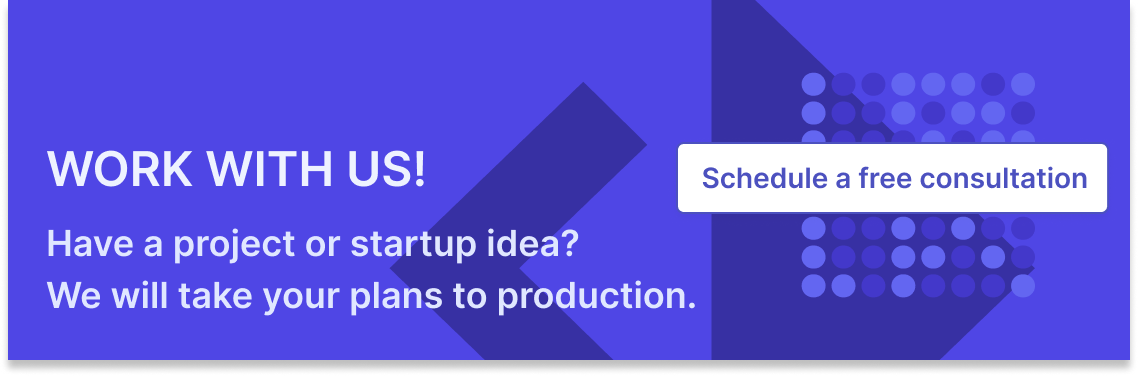We’re pleased to announce that the Bitpoke App 1.7 is freshly published and ready to be used or upgraded, check it out on the Google Marketplace.
1.7 comes with consistent improvements in the observability of the system in a visual manner, a simplified Kubernetes configuration experience, and an extensive list of UI enhancements designed to be at hand for users at all times.
Metrics, visualized
The metrics feature is the major feature of this release. It took us a couple of releases to set the foundations and build a monitoring system for the Bitpoke App on top of Prometheus. Now, we’re happy to say it’s finally here and visible!
For displaying the metrics and charts, we’re using the industry-standard Grafana monitoring platform. This application’s choice came somehow naturally, as we’re already using Grafana for our managed WordPress hosting solution.
This integrated monitoring system aims to provide a clear overview of your site’s performance and is a vital tool in WordPress troubleshooting.
You’ll find the metrics linked in three different sections, in the Site tab, MySQL cluster tab, and also in the Memcached tab. For example, if you’re interested in seeing your site stats, you can simply access them by clicking on the Site section’s Metrics link.
Let’s dive deeper into the Site stats and analyze the metrics and diagrams that give us various insights into the site activities.
The Site stats overview includes:
- Traffic and Performance metrics;
- Page Cache stats;
- Resource Usage;
- WordPress Database stats;
- PHP stats.
The Traffic and Performance metrics contain the number of requests and the request duration heatmap. Also, the Page Cache Stats will show insight for Cache Hit/Miss and Cache Hit Ratio. At the same time, Resource Usage metrics enable the user to adapt the CPU usage/ pod and the Memory limit/ pod. Either the CPU needs to be upgraded, or the memory per pod reduced.
Last but not least, PHP stats and WordPress Database stats allows the user to detect the PHP Worker activity and the number of database queries or the Query Time/ Request.
The second set of metrics provides control over the MySQL cluster and helps you closely monitor performance MySQL- wide while having all the data and metrics in one single tool. The MySQL stats and diagrams provide the following information: MySQL Uptime, Connections, Network, Memory, and Query Cache, etc.
And finally, the Memcached stats cover a wide range of metrics and data, allowing users to control the caching system.
Tolerations and Tainting
Some features arise from a need and become in time main features, handy for all users. The same thing happened with the node affinity implementation, which has been requested from the real-life needs of several Bitpoke App users. The tolerations and taints are very useful when you want to isolate a component from the others.
For example, when a user installs the Dashboard on the default node pool, the CPU of that node pool might be too low for the MySQL cluster, but enough for the other components. In this case, the user can create a dedicated node pool with a higher CPU and then schedule only the MySQL cluster to run on it.
To schedule only the MySQL cluster on this node, you might add a taint effect to the node pool and setup tolerations to the MySQL component associated with that taint, it’s that simple. But don’t forget, to make this work, you should have already created the node and added a taint effect on top of it. Both can be created directly from the GCP interface or using the kubectl.
Exposing Pod Status
The Bitpoke App is on track to give you more independence and reduce the need to access the GCP for insights you can now have at a click of a button, thus giving you the opportunity to focus on your site performance.
This new feature aims to provide a wide range of information on the pods’ status, including the pods’ and nodes’ type, the restarts number, the container status, and how long the pod has been restarted.
The most significant benefit of this is that the pods’ status can be more easily accessible to the Dashboard user, downgrading its response time if something goes wrong.
Another handy benefit of this new feature is that you can easily restart any pods when you need to by deleting the pods in question. This way, they will automatically regenerate.
UI Facelift
Changes are a natural part of progress, and we can talk about changes that come as a result of an improvement and changes that are made only for the sake of change.
We have long wanted to make a major change in design and structure, and the time has come. This is a major facelift of our Bitpoke App platform since we’ve launched it in November 2019.
Over the last year, the Dashboard has seen a lot of developments and gained many additional features, which are now all elegantly and simply integrated into the UI.
The Bitpoke App version 1.7 came with an improved version of the information structure, tailoring it with our clients’ specific needs. We’ve divided the information into project-specific features, site-specific features, and common features, all these changes are reflected in the Dashboard overview.
We’ve redesigned the sidebar structure by implementing different block patterns and small design elements. Their intent is to help site administrators and users find the components they are looking for much easier.
Also, the site menu has been organized into the following categories:
- Status
- Configuration
- Scaling
- Components
- Management
Another good news is that the resources are searchable now, the brand new search box is a simple drop-down list that allows users to find all project resources.
The new structure gives greater flexibility to navigate between different projects and sites and also speeds up and improves the user experience.
Translating the Bitpoke App
From the beginning, Bitpoke App has been translated into several languages, such as Japanese, French, Spanish, German, Dutch, Swedish, and Romanian. Therefore, if you are not knowledgeable in English, this feature allows you to manage your sites using the language you’re most familiar with.
In version 1.7, this feature is better placed in the spotlight, the user can find it more easily in the upper right corner, very close to the user icon.
Conclusion
If you want to learn more about Bitpoke App 1.7, by trying it out, you can install it directly from Google Marketplace and complete the installation by following our step-by-step documentation.
If you have difficulties in installing and configuring the Bitpoke App, please write us an e-mail at hello@bitpoke.io, or you can book a demo by registering on our website.