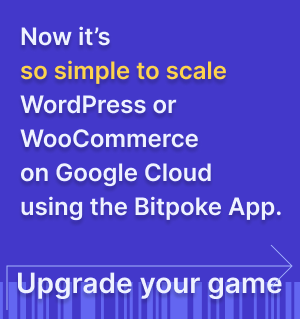Increase the default limit range resources
The Bitpoke App has default limit ranges for memory and CPU, which you can modify to accommodate your site’s requirements.
A LimitRange is a policy to constrain resource allocations (to Pods or Containers) in a namespace, you can read more about them in the Kubernetes Documentation .
Usually these default limit ranges need to be modified if your site has performance problems, like difficulties in scaling MySQL or is missing certain features.
NOTE
This how-to assumes that you know how to connect to your Google Cloud cluster and have kubectl installed.
The default limit ranges on the Bitpoke App are:
spec:
limits:
- default:
memory: 512Mi
defaultRequest:
cpu: 50m
memory: 256Mi
type: Container
To modify the resources limit ranges, follow the next steps:
- Connect to your cluster where the Bitpoke App is installed.
- Search for the project namespace of your site, you can see it in the Bitpoke App, in the Runtime section of your site.
- Run the following command (replacing
<your_namespace>with the namespace of your project):kubectl -n <your_namespace> edit limitrange presslabs-dashboard - Edit the resources as needed.