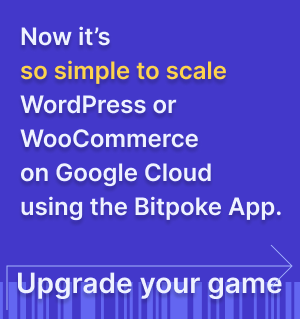Overview
The go-to place to oversee everything about your site: development process, access, usage, site configuration, backups and also get a visual overview of your site performance at all times.
What you can do with the Bitpoke App for WordPress
- set up users and projects at organization level
- spin up or migrate a new site
- scale the WordPress backend
- take control over the full automation flows for deployment and development
- control completely how your data is handled, stored and distributed
- take the shortcut to cloud-native container orchestration
One-time setup
You can install it visually with the Google Cloud Console or in command line using the Google Cloud Shell. The process takes about one hour to complete.
The Bitpoke App is a commercial app and you’ll pay directly to Google for using it, along with the charges for using the Google Kubernetes Engine. This makes it easier to use, as there are no additional steps or contracts required for purchasing or deploying outside the GCP Marketplace.
For visual install, follow carefully the prerequisites for installing the Bitpoke App, then proceed with the install .
For the terminal-based Cloud Shell tutorial, click here .
Basic Usage
After you’ve installed the Bitpoke App, you can go to the domain where you installed it (e.g. dash.myagency.com) to access it. Here you need to login using Auth0, either with your Google account, or with username and password, depending on how you have set up you Auth0 account.
In the App, the entities are structured as follows:
- the organization is the base entity, for example a WordPress Development agency
- the project is part of an organization, a specific project an agency is working on that can contain several sites
- a site is part of a project
Check our tutorial on how to create your first site that will guide you in creating your first organization, project and site.
Backup and restore
As to what site data is concerned, the standard features of Google Cloud Storage can be used. User data is entirely stored on Auth0 .
Scaling
The App application itself can’t be scaled, only the sites managed by the App. The sites scale up and down automatically, and from the Resources section of your site you have the possibility to adjust the number of pods used to scale the site and configure resource allocation inside pods and PHP runtime:
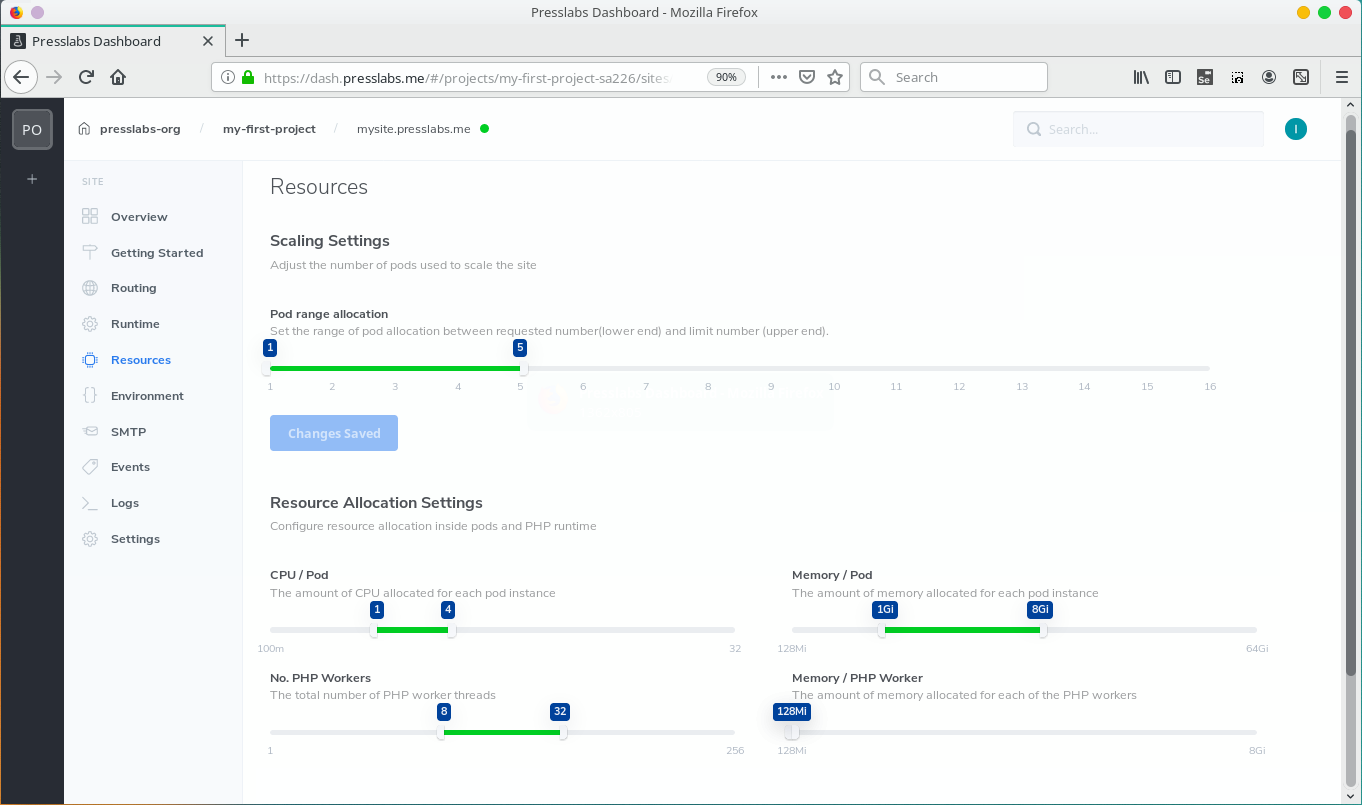
How to delete the Bitpoke App
Here are the steps to properly remove the Bitpoke App:
-
Remove all projects and organizations:
kubectl delete ns -l presslabs.com/kind=project kubectl delete ns -l presslabs.com/kind=organization -
Delete the Bitpoke App
You can delete the Bitpoke App with the following command line:
kubectl delete application \ --namespace ${NAMESPACE} \ --selector app.kubernetes.io/name=presslabs-dashboardYou need to replace
${NAMESPACE}with the namespace where you installed the Bitpoke App. If you installed it on the default one, you can skip the namespace parameter.Or you can delete it from Google Cloud. Go to your Bitpoke App on
Google Cloud platform -> Kubernetes Engine -> Applicationsand press theDeletebutton: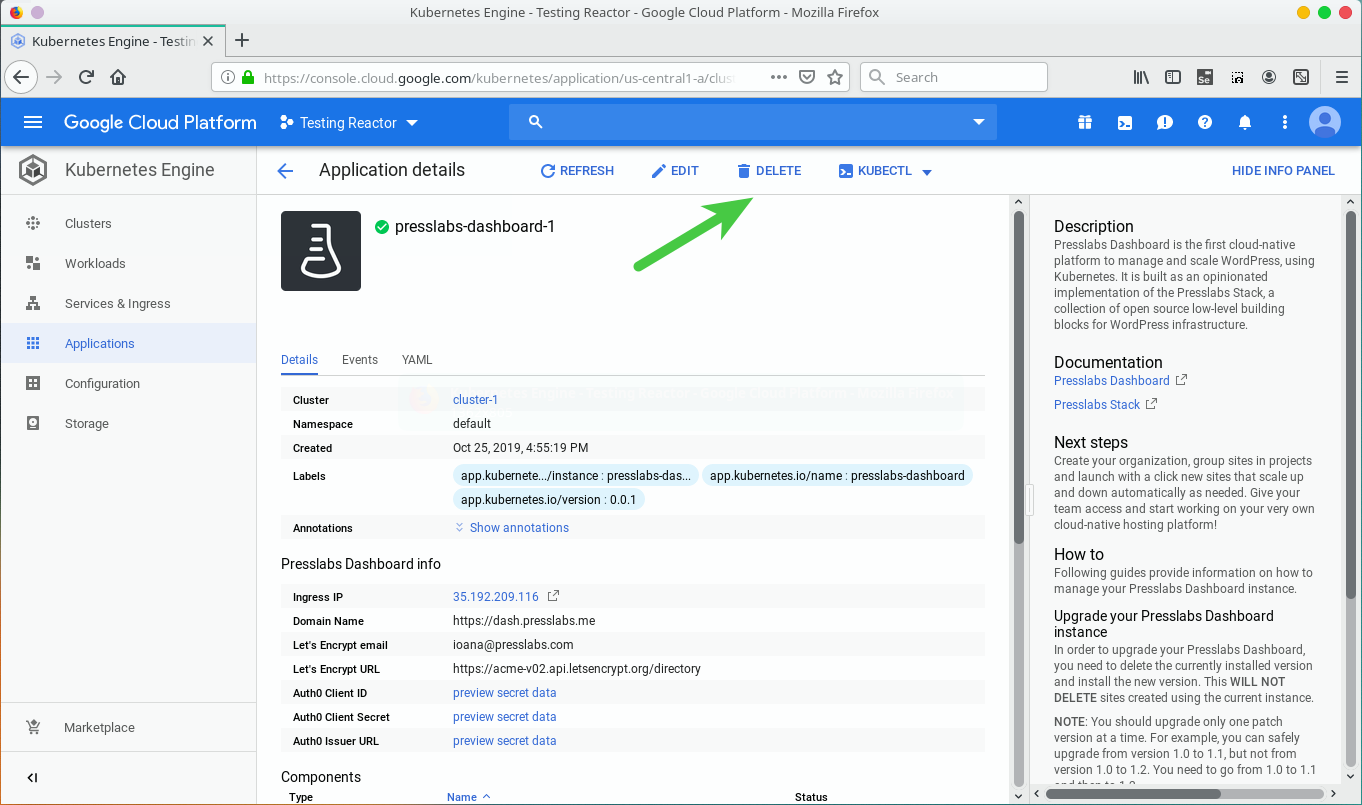
-
Remove the Stack component:
kubectl delete namespace presslabs-system -
Remove the CRDs:
kubectl delete crd accountbindings.dashboard.presslabs.com invites.dashboard.presslabs.com mysqlbackups.mysql.presslabs.org mysqlclusters.mysql.presslabs.org mysqldatabases.dashboard.presslabs.com mysqlusers.dashboard.presslabs.com projects.dashboard.presslabs.com wordpresses.wordpress.presslabs.org certificaterequests.cert-manager.io certificates.cert-manager.io challenges.acme.cert-manager.io clusterissuers.cert-manager.io issuers.cert-manager.io managedcertificates.networking.gke.io orders.acme.cert-manager.io