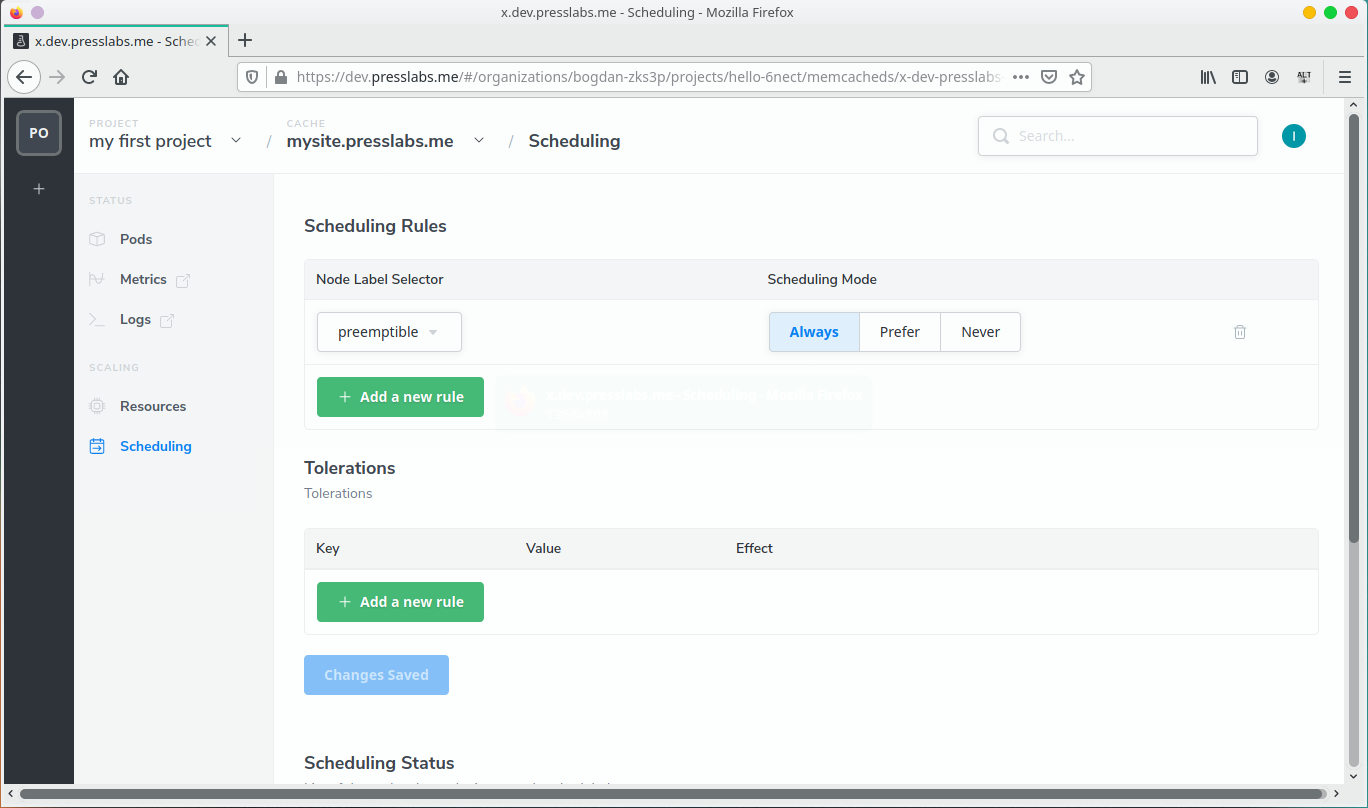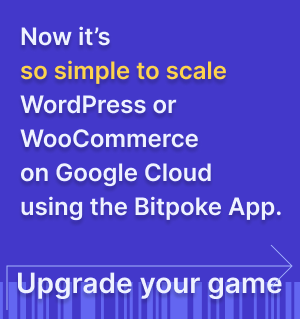Components
Configure the resources for WordPress and Memcached, such as scaling settings and scheduling rules.
MySQL Cluster
You can easily access from here the project’s MySQL Cluster where your site resides and configure settings such as backups, resources and scheduling for it.
Memcached
There is a dedicated section for your Memcached nodes, where you can see detalis abot their status, such as pod details, metrics and logs, a dedicated Memcahed resources page, as well as a scheduling page.
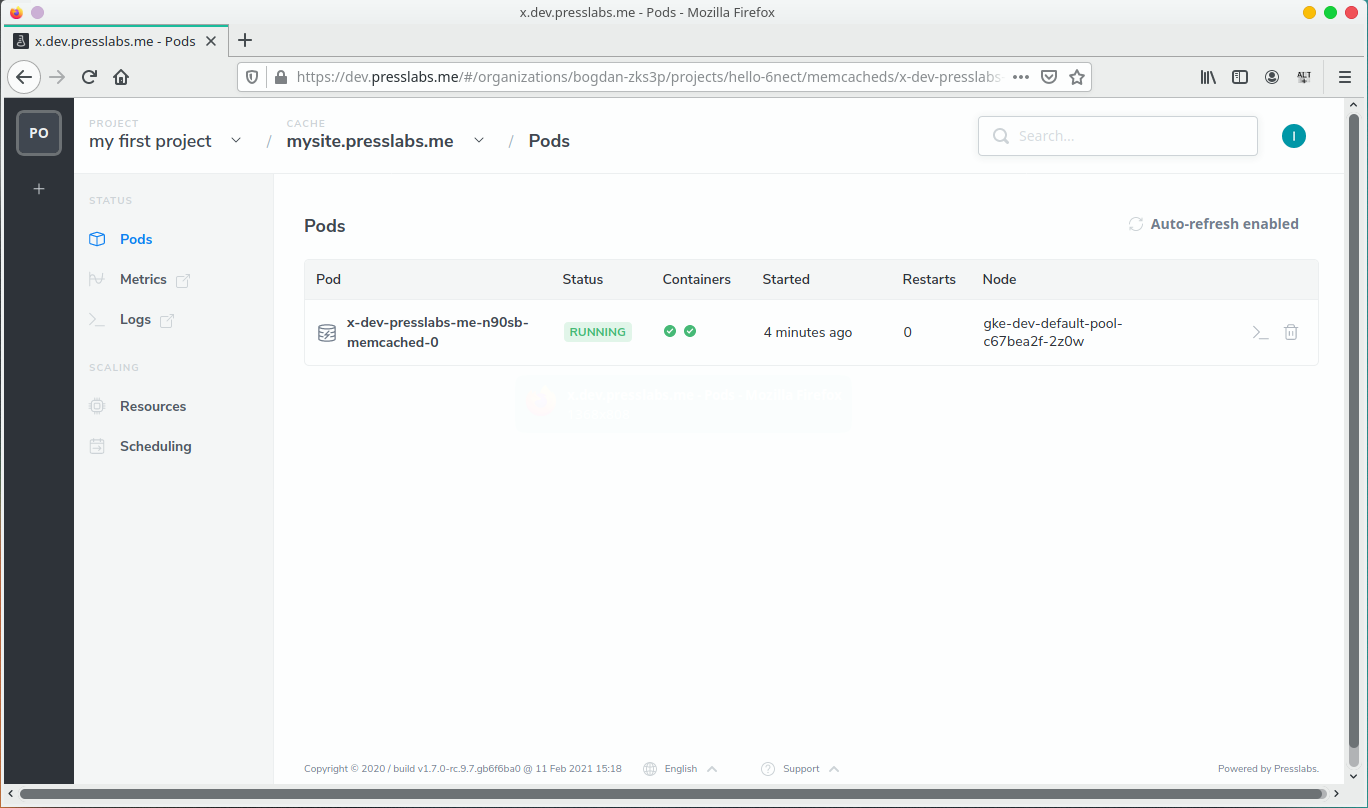
On the Memcached Resources page, you can scale to multiple Memcached nodes if your site needs more Memcached. Using the Memcached router we will distribute keys across all Memcached servers. Also, you can allocate per pod resources.
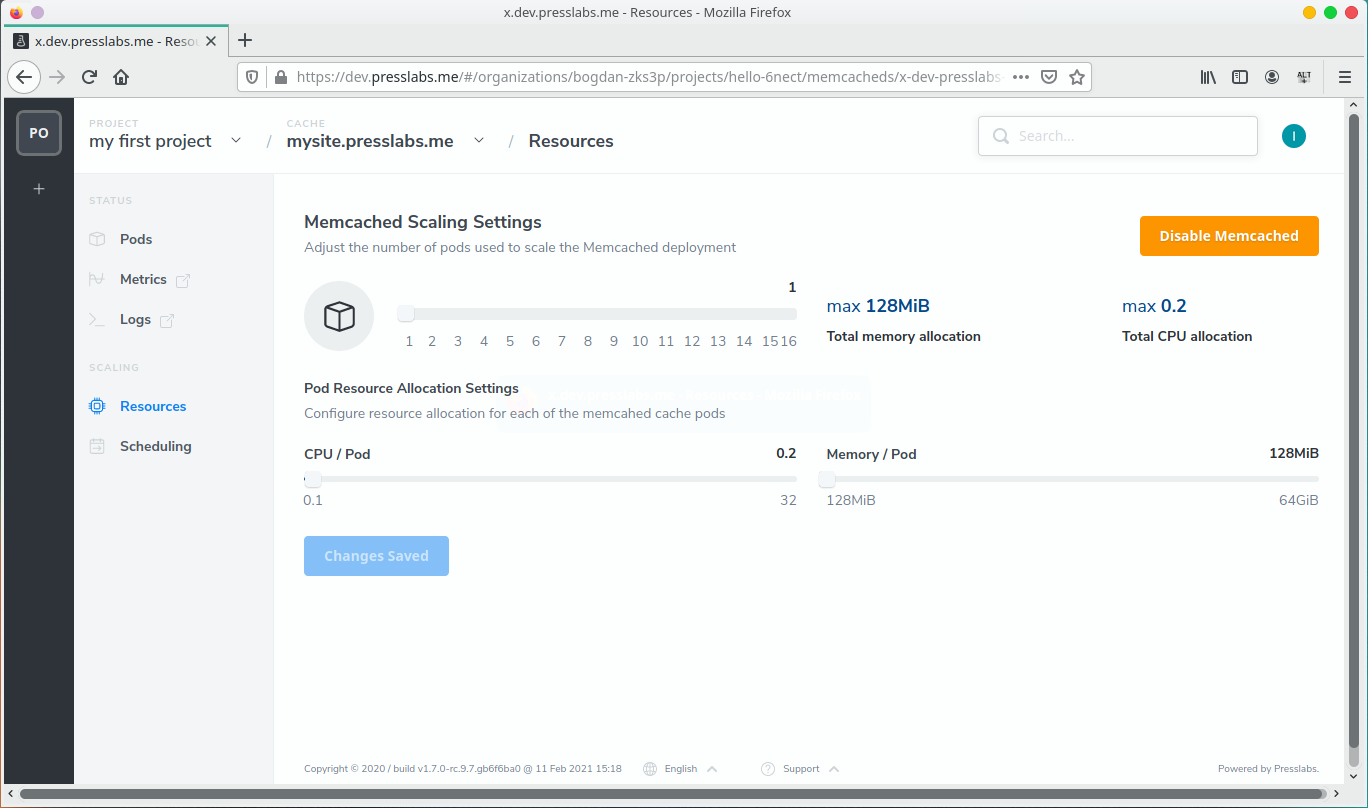
On the upper right corner of the WordPress tab there is a button entitled Disable Memcached. Pressing this button will disable the Memcached by scaling it to 0. Be aware that if you are using
Memcached for page caching
, disabling Memcached will also disable the site page caching and the PHP object caching.
Here you also have a dedecated page for Scheduling Memcached, where you can setup scheduling rules and tolerations similar to the WordPress scheduling .