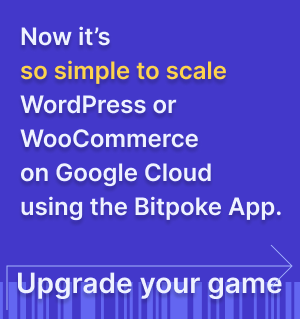Import data into a site running on Stack
Find out how to import database and media files into your Bitpoke Stack site.
Database import
In order to import the database, you’ll need to port-forward MySQL’s port.
$ kubectl get pods
$ kubectl port-forward <release>-mysql-0 3307:3306
Furthermore, you’ll need to connect to it via a user and password. All database
related credentials are stored in the <release>-db secret.
$ kubectl get secret <release>-db -o yaml
You’ll need the USER and PASSWORD secret. Those are base64 encoded and in
order to decode them you can echo <USER-CONTENT> | base64 -D. Since you have
the credentials and the port forwarded, you just have to connect using your
favorite client.
$ mysql -u USER -p -h 127.0.0.1 -P 3307
Uploads import
We recommend using buckets to handle media files and in order to import all those media files, we recommend using rclone . You’ll just need to config your service account and you’re ready to go.
WARNING
This will delete existing files under that google cloud storage folder.
$ rclone -v sync uploads gcs:<bucketname>/<prefix>/wp-content/uploads/