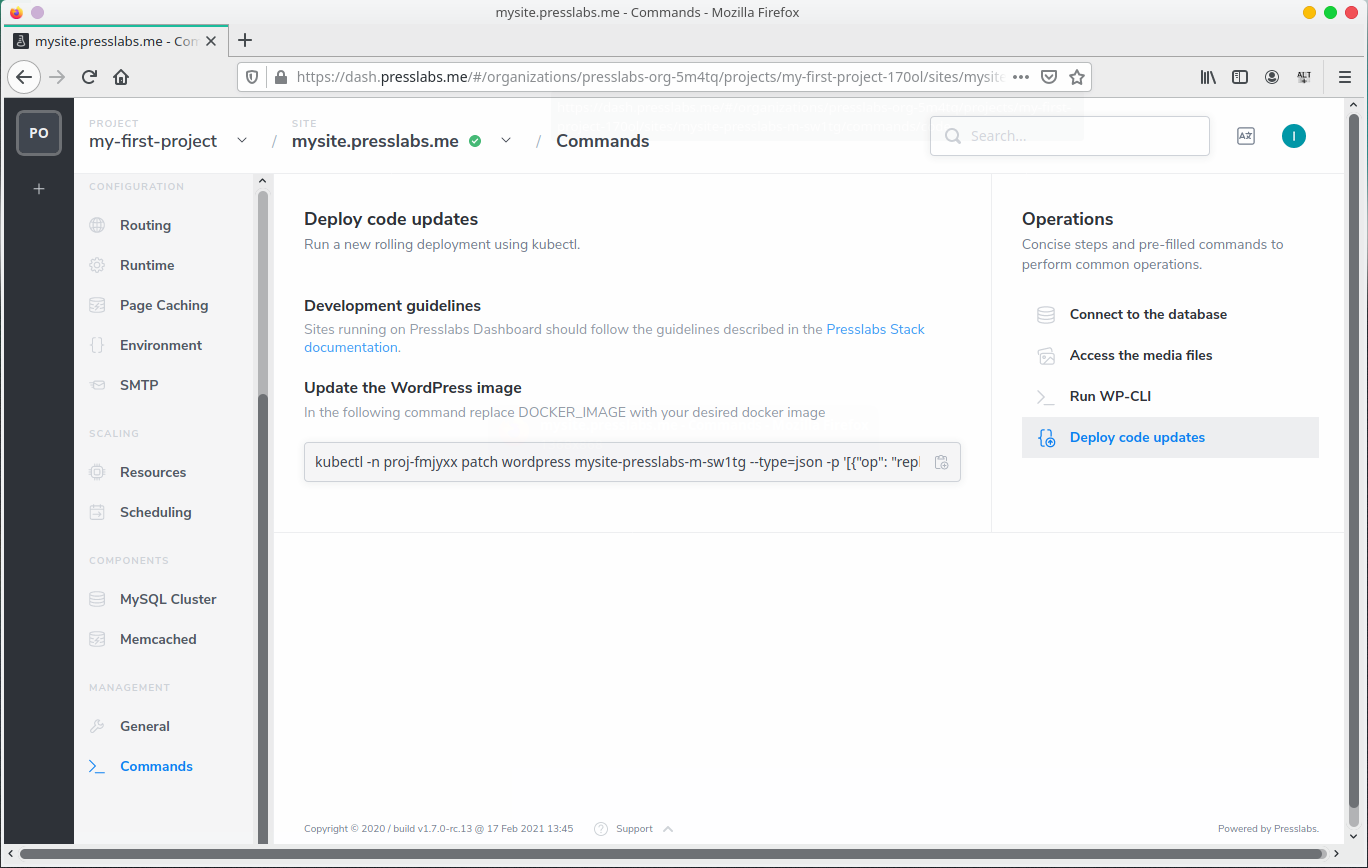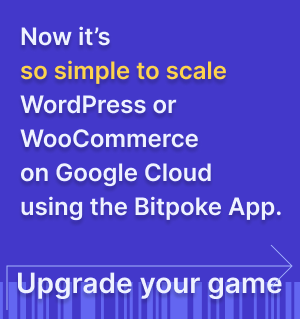- HomeHome
- / Docs
- / Bitpoke App for WordPress
- / Reference
- / Sites
- / Management
- / Commands
Commands
Here you’ll find concise steps and pre-filled commands to perform common operations.
The Getting Started section is split in 4 tabs:
- Connect to the database
- Access the media files
- Run WP-CLI
- Deploy code updates
For a more detailed tutorial on how to use these commands check our tutorial How to migrate your site .
Connect to the database
You need to follow the steps found here in order to:
- Forward the MySQL port to your localhost
- Get the MySQL credentials
- Connect to the MySQL instance
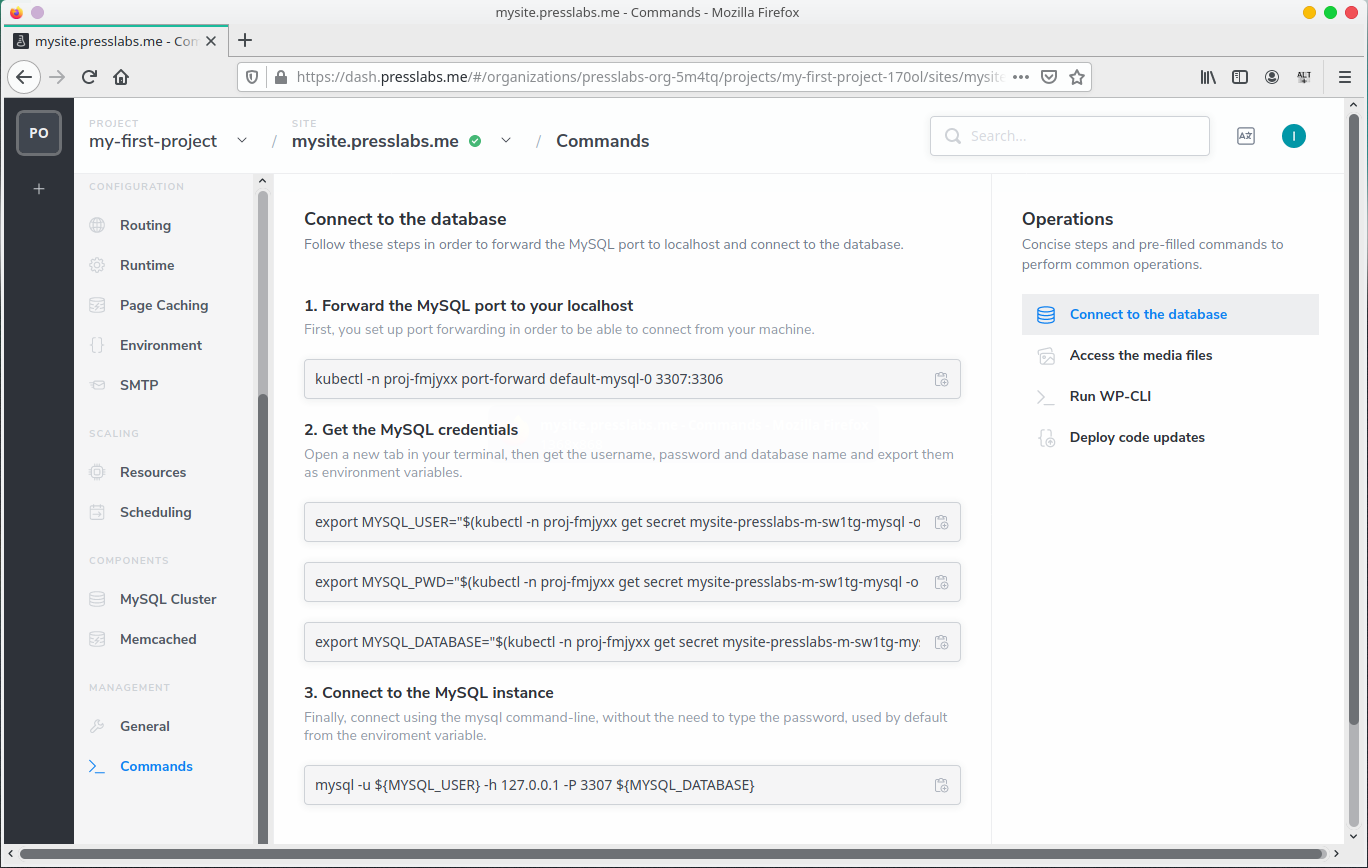
Access the media files
Here you have easy access to the Google Cloud Console to manage your media assets, as well as instructions on how to use the CLI.
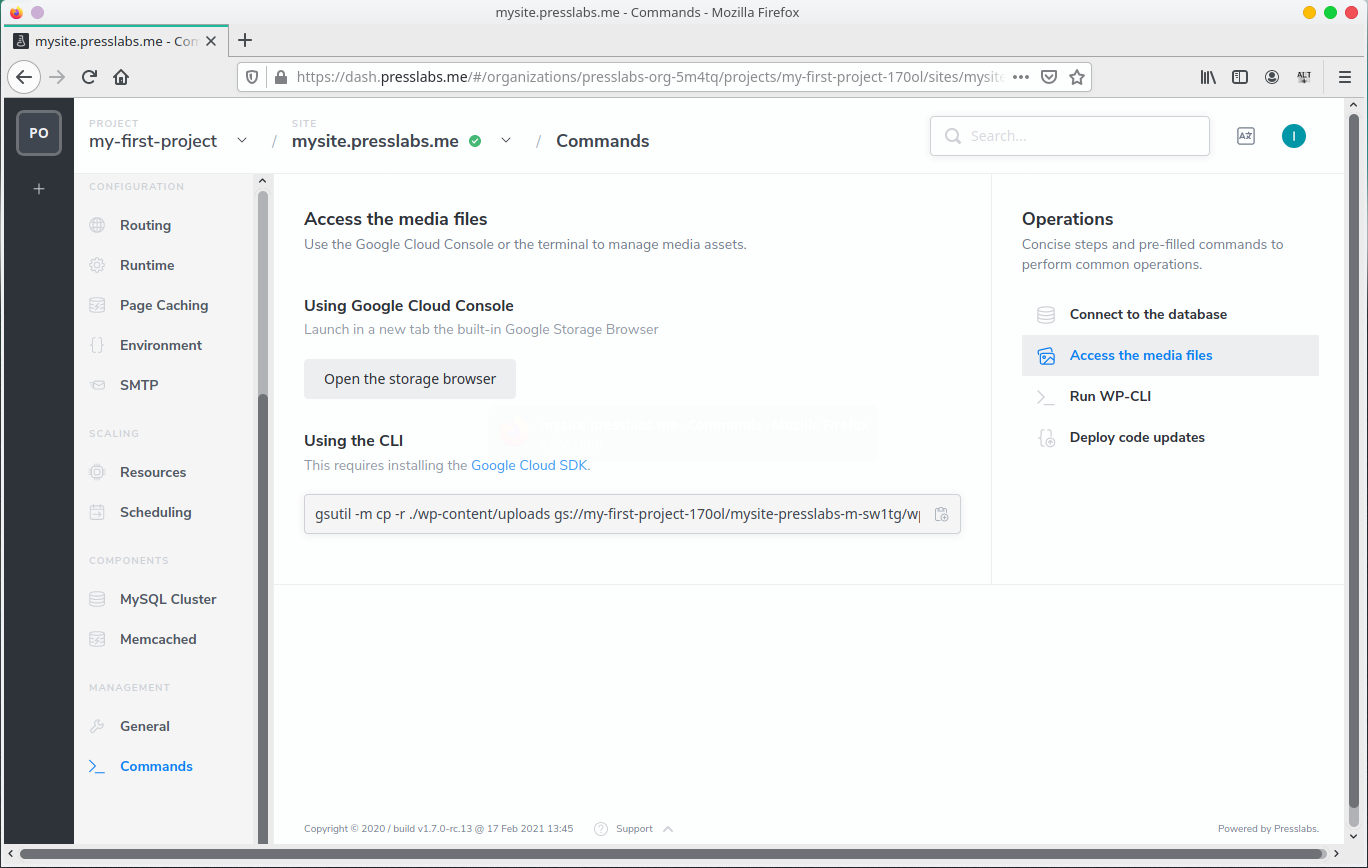
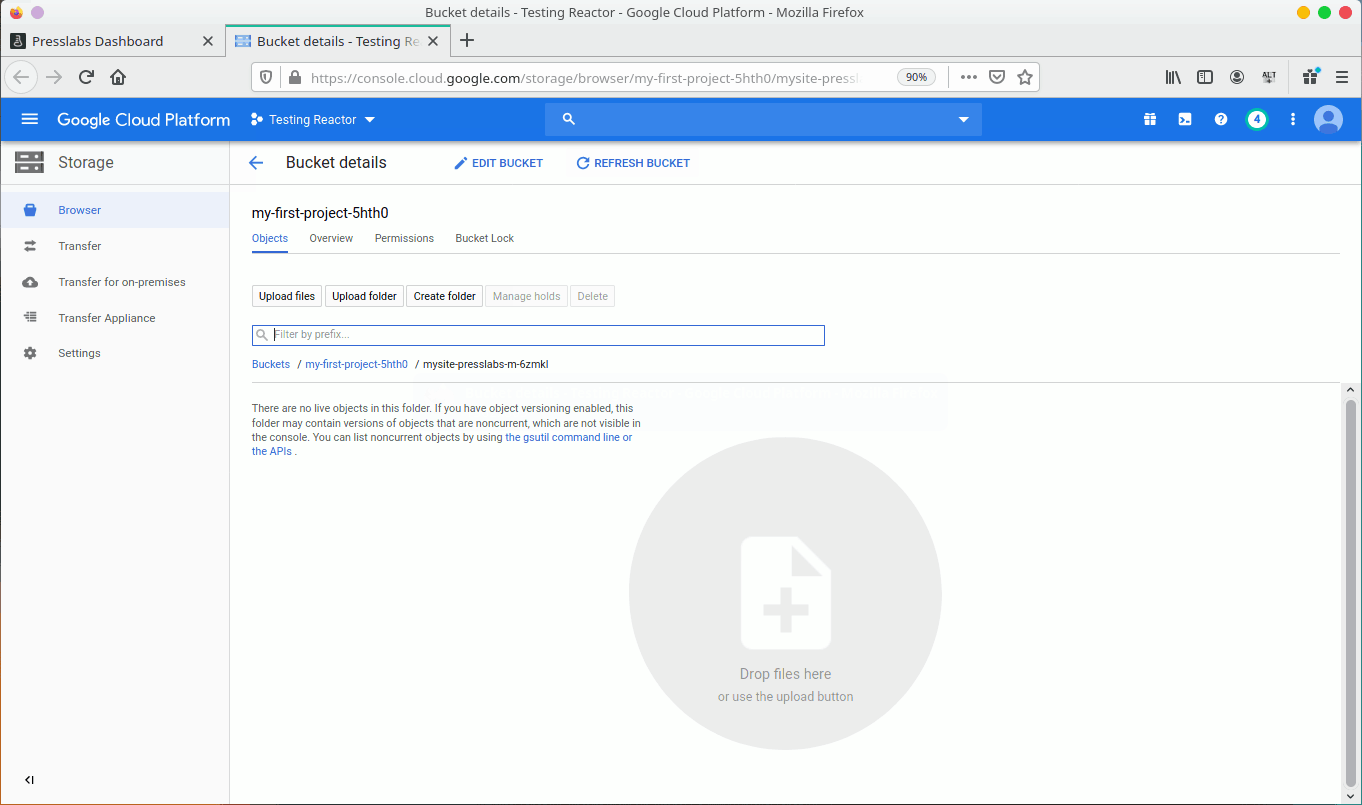
Run WP-CLI
You can run WP-CLI commands by connecting to the containers running your WordPress site. To do this, you need to find the name of the pod to connect to and then use kubectl to run WP-CLI, and you have the necessary commnads listed in this section:
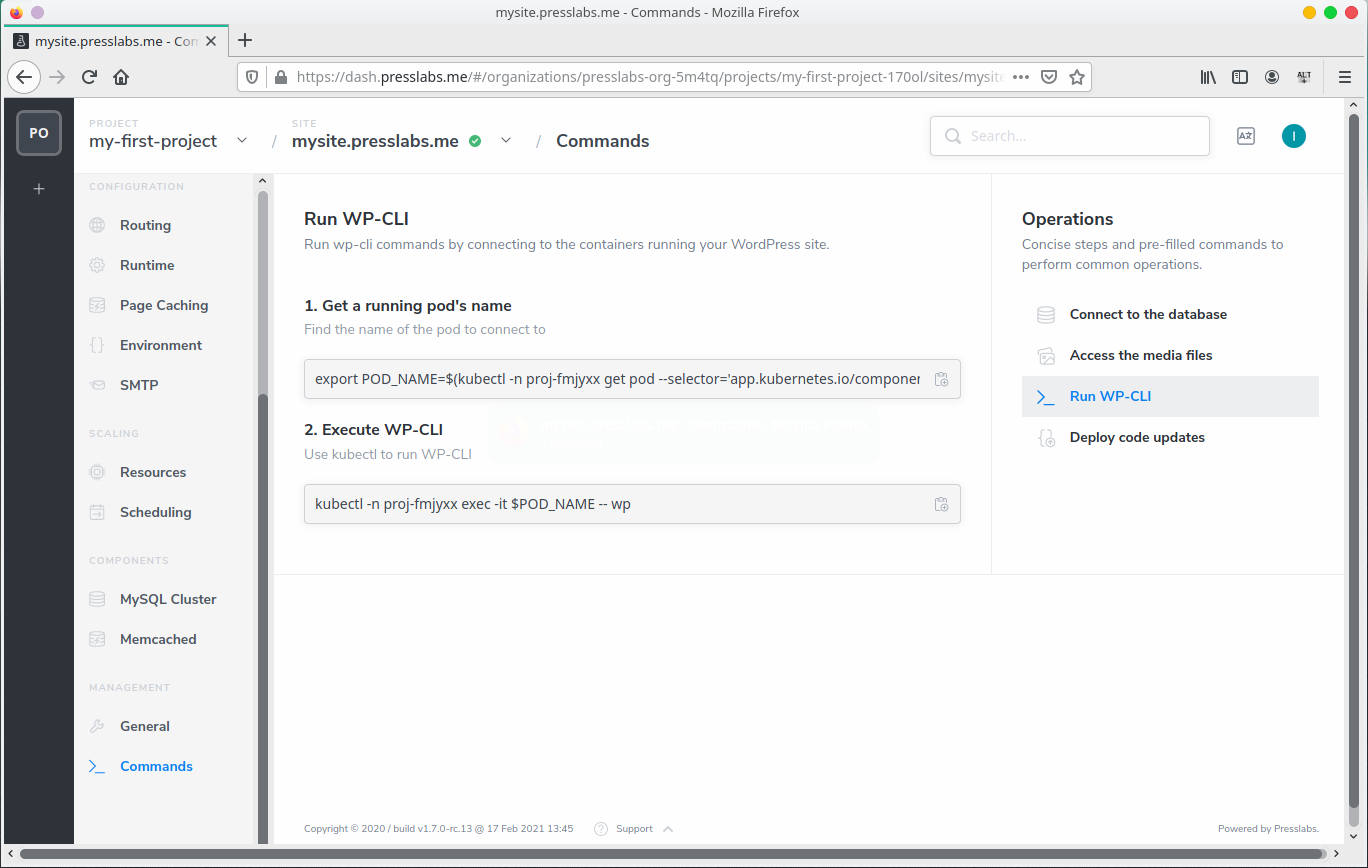
Deploy code updates
Here you’ll find how to deploy code updates by running a new rolling deployment using kubectl.
Sites running on the Bitpoke App should follow the guidelines described in the Bitpoke Stack documentation .
To update the WordPress image you need to find the command found here and replace DOCKER_IMAGE with your desired docker image: