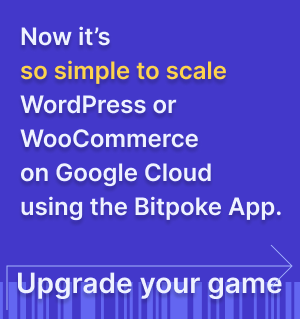How to add files in the webroot
Here is a simple tutorial on enabling support to add static files in the site webroot.
Create the webroot folder
We are assuming that your site has been created or migrated to the Bitpoke App and is using the code template layout that we warmly recommend.
You need to add the webroot folder in your site git repository, and create at least one file inside, because Git does not keep empty folders. Your repository file layout should look like this:
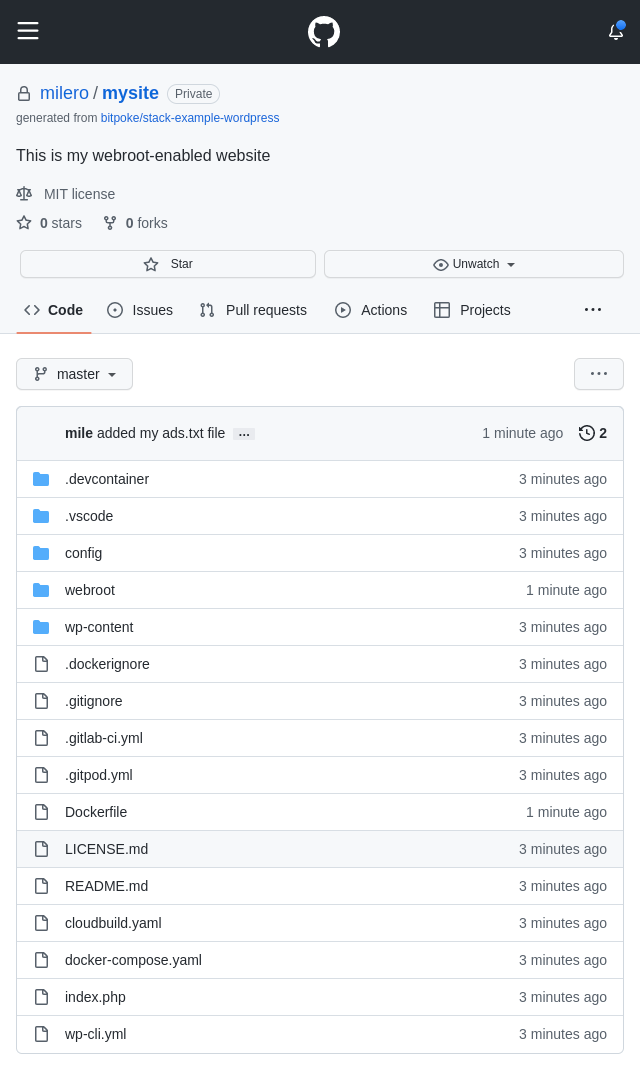
Enable webroot folder handling
You need to uncomment in your Dockerfile the line that does the copying at build-time, so that your file looks like this:
FROM docker.io/bitpoke/wordpress-runtime:6.1
# to add files to the webroot, place them in the `webroot` folder and uncomment
# the following line
COPY --chown=www-data:www-data webroot/ /app/web/
EXPOSE 8080
Once you commit and push your changes, your site will serve the files placed in the webroot folder.